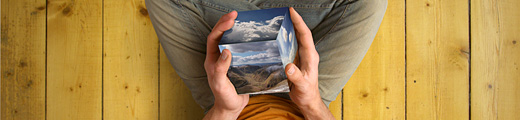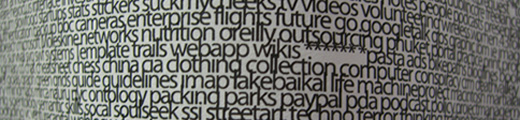"One of the crucial issues for me currently seems to be to reconstruct
"One of the crucial issues for me currently seems to be to reconstruct
the tension between a networked topology and a basically linear mode of discovery."
Hartmut Winkler, 1994
CubeBrowser is a six display cube with digital screens that connects to online databases like Flickr.com. The owner is able to move through thousands of image-sets by turning and shaking the small cube in space. The pictures, which are streamed onto the cube from the internet, are grouped by tags. Horizontal turns change images, while vertical turns change to other tags and therefore associations. This creates a situationism-like "derive" in a collaboratively created archival architecture in your hands. What lies next to the mountains, what is next to the sky? CubeBrowser unfolds an awe-inspiring trip through the hidden realms of online databases. Originally, this project has been started with the help of Andreas Muxel and Charlotte Krauß.
Download the information booklet (PDF, 1MB)
Download the book Cognition On The Edge by Ludwig Zeller (PDF, 100MB)
BASIC CONCEPT
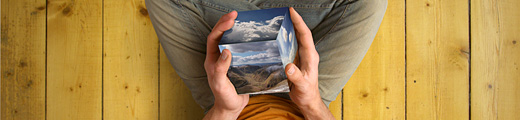
Enjoying photos has always been based on analog objects before digital imaging came up. Discovering your photosets with friends was not tied to a monitor, but to analog photos that were probably cluttered all over the floor: tangible as well as easily showable and sharable.
Why not bring back this easiness and combine it with the benefits of digital technology?
The CubeBrowser is running independent of the desktop, where we are usually experiencing web media today. It is also not bound to a screen that is controlled by mouse, keyboard or remote control, which distracts you with overloaded functionalities and would be hard to learn. Controlling the CubeBrowser is just as easy as turning the cube in space, and thus allows for a more convenient way of interaction as well as a larger accessibility to people of all ages and abilities.
BROWSING CONCEPT
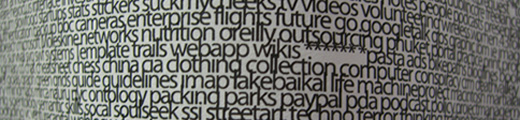
There is an almost endless amount of data available on Flickr that is also growing much faster than you could view it. So, since there are much more images around today than used to be on your room floor back then, you need new ways of moving through them. Our target is to provide a way of browsing, that allows you to stroll without a goal but with the chance for an inspiring surprise.
Therefore, our approach of
browsing is like finding a way through a labyrinth. At each branch, you can keep on going on your path or choose to do a shift in your direction, bringing you on a new path. Tags can span paths through content on the web, too, since they connect similar things together. And in the case of Flickr, images do not only have one single tag, but several ones. While exploring the database from image to image, you can branch off to other tags that are associated to the current image and will then lead to yet other images. This makes it easy to dive into the wealth of public images, that Flickr offers.
INTERACTION CONCEPT

Thinking about the object, which would fit best to bring our navigation approach to the analog world, a cube was chosen as the form, because it provides six even surfaces on which rectangular pictures are mapped. The CubeBrowser is input and output in one object and thus gives immmediate temporal and spatial feedback to the user.
Only two modes of navigation are used: next and previous image for a selected tag as well as switching to associated and returning to already visited tags. On a cube, these can be easily mapped like a cross, since each face offers the possibility to be turned to the left and right as well as to the top and bottom. Similar images are shown on the horizontal axis, while turning the cube on the vertical axis brings you to new tags ('up') or already visited ones ('down').